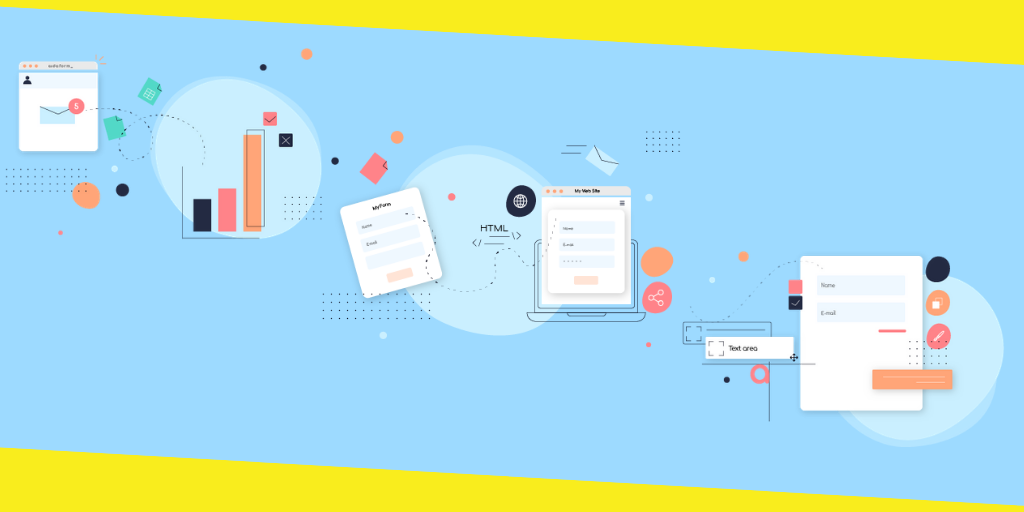
Every online form that you publish will undoubtedly have a specific goal, but to fulfill that goal it needs to be able to gather responses. Unfortunately many online forms struggle in that regard, and could do with some much-needed improvements.
If you want to know what you need to do to improve your online forms, there are a few places that you could start:
Keep it Simple
The number one rule of online forms is to keep it simple – or at least, as simple as possible. To accomplish that you should:
- Remove non-essential fields that aren’t required to make the overall form’s length shorter and more concise.
- Use short yet descriptive labels that responders can scan easily.
- Avoid having too many compulsory fields to avoid putting off potential responders.
- Structure the form in a single column so that it can be both scanned and filled out more quickly.
At the end of the day your goal should be to make the form appear as easy to fill out as possible – which in turn will make it easier to entice people to fill it out.
Make It User-Friendly
In addition to appearing easy to fill out, you should try to make sure your form is as user-friendly as possible – so that it is actually easy to fill out. Once again there are several ways that you can make a form more user-friendly, and you should:
- Add hints to fields that may be complicated or have labels that aren’t descriptive enough.
- Use placeholder text to indicate the type of answer that is expected.
- Adjust the field size to hint at the length of the answer that it is meant to contain.
- Ensure that error messages clearly identify the reason for the error and suggest ways to fix it.
- Group fields intelligently with similar-themed fields placed in proximity to one another so that filling them out feels more natural.
- Make sure the design is responsive so that people on mobile devices don’t have any difficulty filling out the form.
All in all that should provide you with a more user-friendly form that people find much easier to fill out.
As you can see it is crucial that you are able to customize your form and its structure and design, which can be tricky. If you need you can use tools to help make that easier, and for example you could try AidaForm (https://aidaform.com/) for a user-friendly option.
If you keep your form simple and ensure it is user-friendly you should notice that it starts to accumulate more and more responses. Just be sure to keep an eye out for any further improvements that you could make to simplify it more or help make it easier to fill out.