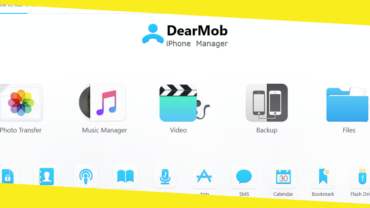What Makes a Monitor Best for Gaming?
This post was last updated on November 27th, 2024
A gaming display is just as important as a powerful gaming PC in your gaming setup. However, selecting the perfect one might be difficult, especially given the abundance of options and technical specs available.

So you want to buy a gaming monitor but aren’t sure where to begin?
You may spend all day and night researching what to look for in a gaming monitor these days, and you’ll wind up with about a hundred conflicting opinions about which features or brands are best.
Simply head here to check our top gaming monitor pick, where we look over a boatload of unique, excellent options to bring you the best of the best.
We’ll go through the essential factors and features to consider when purchasing a new monitor for your gaming system. So, let’s get started.
What Are the Most Important Features?
Whether you’re brand new to the world of gaming or a seasoned pro, you’ll have to navigate the hundreds of alternatives available. But what are the most crucial characteristics? Identifying this before searching through the various brands and models will save you time and money.
Here are the most important elements to consider while looking for a gaming monitor that meets your needs:
- Screen Dimensions and Resolution
- Rate of Refresh
- Time to Respond
- Panel Types
- G-Sync and FreeSync
- Features
- Ports
While all of these factors are important, the order in which they are important depends on what you want from a gaming display.
Key Characteristics for Maximum Smoothness
If you value smoothness above anything else, prioritize as follows:
- The refresh rate must be at least 120 Hz! This means 1080p for low-cost systems and 1440p for higher-end builds.
- The response time is only 3 milliseconds!
- G-Sync or FreeSync — Variable refresh rate aids in the synchronization of FPS and refreshes rate, resulting in a significantly smoother gaming experience!
- HDR and a large color range are not required! HDR is not always well-liked.
- Choosing the best panel technology — In recent years, IPS panels have come a long way, giving good color fidelity as well as quick refresh rates. TN panels, on the other hand, continue to be popular among gamers due to their quick response and low input latency.
Screen Size
When it comes to gaming, screen size is important for a few reasons. First, a larger screen means more visual real estate, which can be helpful in games that require a lot of multitasking or in games where you need to keep track of a lot of action happening simultaneously. Second, a larger screen can provide a more immersive gaming experience, giving you a feeling of being right in the middle of the action. And finally, if you’re looking to use your monitor for other activities besides gaming (like watching movies or working on projects), then you’ll want one that has a large enough screen size to accommodate those activities.
Resolution
The resolution of a monitor indicates how many pixels it can hold. Higher pixel counts translate into better visual quality, therefore when it comes to a monitor’s native resolution, higher is preferable.
Today, the three most popular gaming monitor resolutions are:
- 1080p (also called Full HD)
- 1440 (also called QHD)
- 2160p (also known as 4K/UHD)
A greater resolution does improve detail and clarity, but there is a catch. The greater the resolution, the more powerful the gear required. 4K Gaming Monitors, on the other hand, have not yet become popular since they produce stunning pictures. The majority of mid-range GPUs still struggle to deliver playable frame rates on these monitors.
Rates of Refresh
The refresh rate of a monitor indicates how many times per second an image displayed on the screen is refreshed. And like resolution, the higher the refresh rate, the better.
What effect does this have on your gaming experience?
Monitors with lower refresh rates are prone to missing details and lacking fluidity, especially in fast-paced games such as first-person shooters, MOBAs, arcade games, or racing simulations. Furthermore, if your PC is capable of driving games at high frame rates, a high-refresh-rate display will provide you with significantly more information to enhance your gaming skills and enjoy incomparable smoothness.
Refresh rates on commonly available gaming monitors range from 60 to 240 Hz. Although faster refresh rates i.e. 120 Hz monitors are preferable, the law of diminishing returns does apply at some point.
For that reason, gamers typically favor the middle ground – between 120 and 144 Hz. This is because 100+ frame rates are significantly easier to accomplish than, say, 200+ frame rates. Furthermore, higher refresh rates (144+) provide only marginally perceptible gains when compared to the significant improvement in your gaming experience when switching from 60 Hz to 144 Hz.
Recommended For You
DearMob iPhone Manager can backup your iPhone without iTunes
Most Inside
Most Inside offers high-quality recommendations and valuable updates to enhance all aspects of your life, providing premium guidance and enriching experiences.