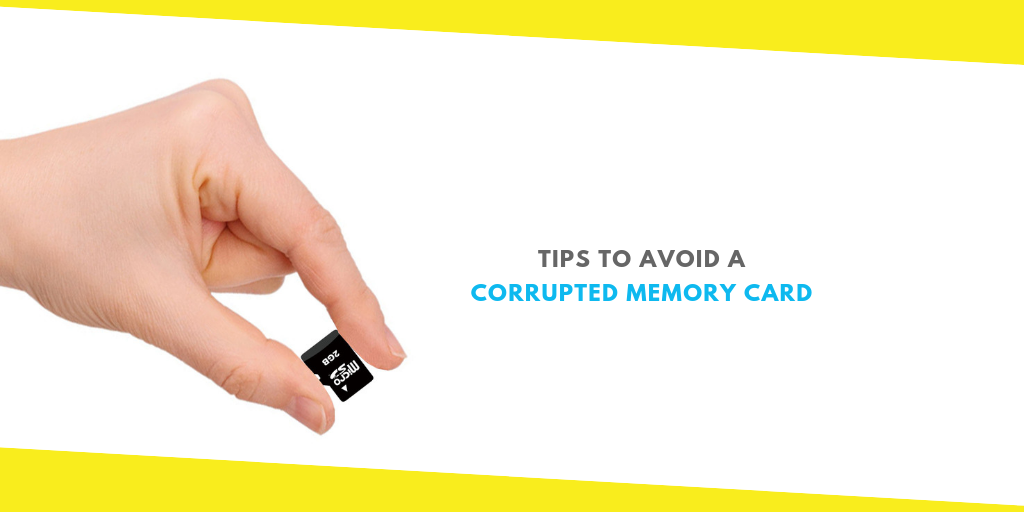
The memory card is the most commonly used data storage device frequently used in different multimedia devices. These days, the memory cards have developed so much that you can store huge chunks of your data on your tiny cards. However, these cards are equally prone to get corrupted as well. The corruption may occur due to several factors from power shortage to improper removal etc.
Therefore, it is important that you create a backup of your data on the memory card on some other media as well. Once the memory card gets damaged, the data on it might become inaccessible. For that matter, we have brought you some effective tips to avoid a corrupted memory card.
1. Format the new card
After purchasing a memory card, your first step should be to format it. Even if the card says that it comes pre-formatted, you should format it again. Also, make sure to format it on the device you are going to use it with to ensure that both are compatible with each other.
2. Always keep some space free
Another useful and effective tip to save your memory card from corrupting is always to leave some space free on it. As if you run out of space on your card, you are likely to receive errors which shorten the lifespan of a memory card.
3. Safely eject the card
Always eject the memory card safely just like any other external data storage media. Particularly, never hard to remove the card while it is still being accessed and used to read or transfer data.
4. Store in a safe location
Store your memory card at a safe location to prevent it from getting stolen as well as corrupted physically. External factors like heat, water, and dust can destroy your memory card easily.
5. Use a good quality card reader
You will require a card reader to access the card data on your computer. The card reader impacts the health of your memory card. So, it is highly recommended to get the card reader of the same manufacturer as the card and ensure that both card and the reader are of excellent quality.
6. Don’t use one card on different devices
Make sure you don’t use a single memory card on different devices. These different devices may use varying file systems which might not be compatible with the device on which the card was formatted. In such cases, the card even tends to die.
7. Select high-quality memory cards
The quality of the memory card plays the key role in keeping it safe from corruption and enhancing its lifespan. If you purchase a card from an unknown and unreliable manufacturer, the card may be more susceptible to corruption. So, trust only the reputed brands when it comes to buying a memory card.
So, pay heed to the tips mentioned above and keep your memory card safe from corruption. To recover files from SD card, make sure that you invest in a reliable and trustworthy software that would come shining in time of need to rescue you from the trouble you have landed yourself in.