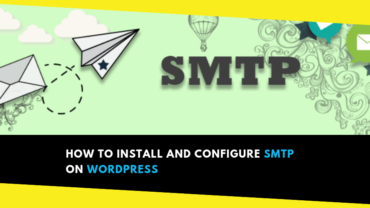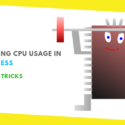The Hurdles of Magento Migration from 1 to 2
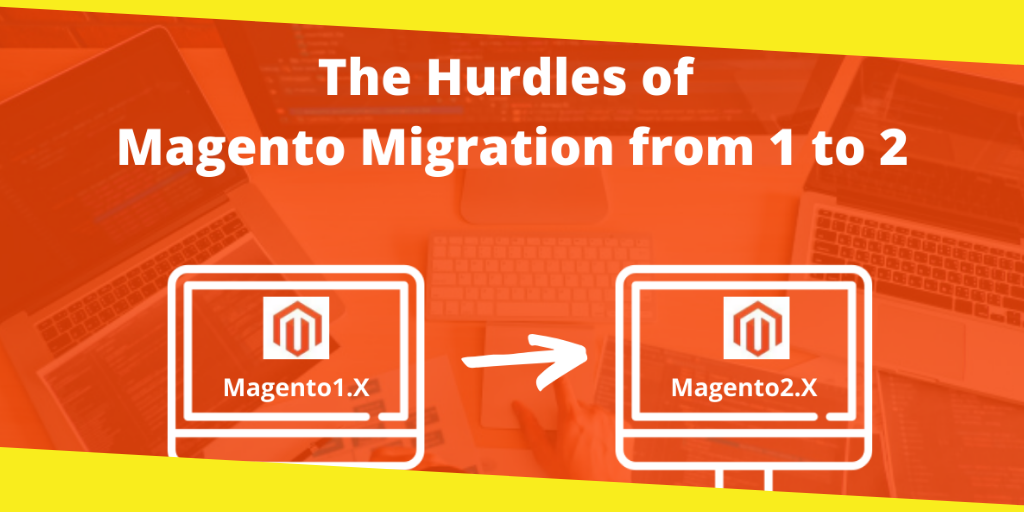
There’s always some kind of trouble whenever a change happens, and migration from Magento 1 to 2 is indeed a colossal change; hence, some petty issues are bound to rise.
Magento 1 to Magento 2 migration is quite painstaking but is worth and now necessary since Magneto 1 has no more than six months left to survive. After that, the support for Magento 1 will vanish forever. Hence, in order to keep your eCommerce website, live and running, migration has become mandatory.
As said before, change happens with some hurdles and yes, Magento 2, although packed with full of goodies for your site, there are some challenges you have to face while and after shifting to it which today, we are going to discuss it with you. After all, you have to move four distinct Magento component groups, i.e. store data, third-party extensions and custom code, themes, and customizations to complete your Magento migration from 1 to 2. So, let’s understand what those challenges are.
Common issues faced during Magento 2 migration
1. Data migration issue
Magento data migration is a tough nut to crack. There’re customer accounts, product info, orders data, promotions, store config, and so much more that nothing should go wrong while migrating them. Magento Data Migration Tool does help a lot but doesn’t support all possible migration routes, and neither does migrate third-party extensions. Also, there are three things that you will need to migrate manually:
- Media
- Storefront design
- Access Control Lists (ACLs)
2. Extensions and custom code challenges
Yes, Code Migration Toolkit has been designed for migrating extensions and custom code without any hiccups, but there are certain limitations. You may be required to recreate some of your Magento 1 extensions and themes to preserve the full functionality of the store on Magento 2.
3. Magento theme and customization difficulties
The themes of your Magento 1 store will obviously be non-compatible with Magento 2; hence, you will either have to find a premade theme of M2 that replicates your old theme or code your own Magento 2 theme just as you need which will be quite expensive and time-consuming.
Common issues faced after Magento 2 migration
1. Performance pressure
After migration, some ups and downs in performance are quite natural. Nothing works perfectly, after all. You are sure to bump into errors on the road such as low store performance, insufficient speed in Magento 2 Admin areas, unacceptable search speed, unoptimized cache configuration, inefficient database setups, poor cron schedules, low store reliability, etc. But, stay put as there’s always a solution to a problem. Simply allow your migrating partner to take care of it.
2. Security concerns
You may wonder how security will be a concern in Magento 2; well, the default setup of M2 doesn’t offer the best level of protection. You have to configure your brand new Magento store to prevent leaks of customer and order details, CC and payment account details as well as other threats like store defacing, malicious redirects, compromised store admin accounts, etc. To stay safe, follow security practices like regular updates, security audits, and other necessary things to keep your store in order.
3. SEO troubles
During the Magento 2 migration, the rewrite functionality creates URLs for categories while saving them. Therefore, when you enter a category from your Magento 1 website, Magento 2 will generate a URL as if it were a new category, this results in countless duplicate URLs in a Magento site, which will create following SEO troubles.
- loss of PageRank due to the redesign and changing URLs,
- lack of redirects that point from old to new pages,
- duplicate content due to inadequate robots.txt screening (filters, sorting, categories, etc.),
- localization and multi-store SEO issues.
- As soon as your migration is complete focus on SEO and rebuild as fast as possible to recover the damage.
4. Volume check warnings
Post-migration while transferring the data updates to your new Magento 2 website, you may receive volume check warnings while testing your Magento 2 website. It happens because Magento 2 creates entities that do not exist in Magento 1. You may just press ctrl + c, which will stop the data updates or run the Data Migration Tool in delta mode to transfer incremental changes.
5. Glitches in editing/updating categories and store re-indexing
Magento migration from 1 to 2 may make you unable to update categories or products in the backend. It is because Magento 2 database still has a ‘media_gallery’ attribute which was removed from M2 core files. Don’t worry as all you need is a SQL command to fix this.
Also, note that migration will make some of your indexers invalid. Go to your command-line interface and run the following code: php bin/magento indexer:reindex to re-index your store.
There may arise various major and minor challenges other than the above ones on your new Magento store but, whatever it is, don’t forget to test your new site as many times as possible before going live. Make sure all of your Magento 1 features have been successfully migrated into your Magento 2 site, your shopping cart, checkout, and payment methods work, your shipping setups are alive, like that, every nook and corner of your site are tested. Never be in a notion that it’s just shifting from the old place to a new one so your website will be as successful as before. Test, test, test and make sure.
Wrapping up
Migration is a tremendous task, and it may take months as per your store size. Remember to stay patient and take your time as even a single mistake while rushing things could mess up your whole website. It is advisable to approach certified Magento developers who will make your Magento 1 to Magento 2 migration easier and much more valid.
 Rakesh Jain is a CEO and Co-founder of Mobicommerce, an eCommerce and Marketplace web & mobile app, PWA development company having a team of best certified developers who deliver best eCommerce solutions mainly on Magento and PrestaShop platform. He regularly contributes his knowledge on the leading blogging sites. You can connect with him on Linkedin.
Rakesh Jain is a CEO and Co-founder of Mobicommerce, an eCommerce and Marketplace web & mobile app, PWA development company having a team of best certified developers who deliver best eCommerce solutions mainly on Magento and PrestaShop platform. He regularly contributes his knowledge on the leading blogging sites. You can connect with him on Linkedin.
Recommended For You
How to Install and Configure SMTP on WordPress
Most Inside
Most Inside offers high-quality recommendations and valuable updates to enhance all aspects of your life, providing premium guidance and enriching experiences.