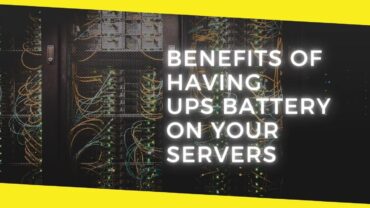Top 10 Text Transition Presets for Premiere Pro

Text transitions are a powerful tool in video editing that can add a dynamic and professional touch to your projects. They allow you to seamlessly transition between text elements, creating smooth and engaging visual effects. Premiere Pro, a popular video editing software, offers a range of text transition presets that can save you time and effort in designing these effects. In this guide, we’ll explore the top 10 text transition presets for Premiere Pro to help you enhance your videos with captivating text animations.

1. Slide
The Slide transition preset smoothly moves the text from one position to another. It is a versatile transition that can be used to reveal or hide text in a clean and straightforward manner. You can customize the direction and duration of the slide to suit your specific needs.
2. Fade
The Fade transition preset gradually fades the text in or out. It provides a subtle and elegant transition that works well in various types of videos. You can adjust the opacity and duration of the fade to create the desired effect.
3. Typewriter
The Typewriter transition preset simulates the effect of text being typed on a typewriter. It reveals the text one character at a time, adding a nostalgic and vintage touch to your videos. You can adjust the typing speed and other parameters to achieve the desired effect.
4. Scale
The Scale transition preset scales the text up or down, creating a visually engaging effect. It can be used to emphasize certain words or phrases or to transition between different text elements. You can customize the scale factor and timing to achieve the desired impact.
5. Rotate
The Rotate transition preset adds a rotating motion to the text. It can create a dynamic and eye-catching effect, especially when combined with other animations. You can adjust the rotation angle, direction, and speed to suit your project’s needs.
6. Blur
The Blur transition preset applies a blur effect to the text, gradually transitioning it from a clear to a blurred state or vice versa. This transition can add a dreamy or mysterious atmosphere to your videos. You can customize the blur intensity and duration to achieve the desired look.
7. Flip
The Flip transition preset flips the text horizontally or vertically, creating a unique and attention-grabbing effect. It can be used to reveal hidden text or to create a transition between different text elements. You can customize the flip direction, speed, and other parameters to achieve the desired result.
8. Scatter
The Scatter transition preset scatters the text particles in different directions, creating a dynamic and energetic effect. It can be used to add excitement and movement to your text animations. You can customize the scatter intensity, direction, and timing to achieve the desired visual impact.
9. Pixelate
The Pixelate transition preset pixelates the text, gradually revealing or hiding it. It can be used to create a digital or glitch effect in your videos. You can adjust the pixelation level and timing to achieve the desired aesthetic.
10. Stomp
The Stomp transition preset adds a rhythmic and impactful effect to your text animations. It combines scale, rotation, and movement to create a high-energy transition that works well in music videos, sports highlights, and fast-paced edits. You can customize the intensity, timing, and other parameters to match the beat and mood of your video.
These top 10 text transition presets for Premiere Pro provide a wide range of options to enhance your videos with captivating text animations. They offer versatility, customization, and ease of use, allowing you to create professional-looking effects without the need for extensive manual keyframing. Experiment with different presets, combine them creatively, and adjust their parameters to suit your specific project requirements. With these powerful text transition presets, you can take your video editing to the next level and captivate your audience with engaging and visually appealing text animations.
You may like this
Recommended For You
Benefits of Having UPS Battery on Your Servers
Most Inside
Most Inside offers high-quality recommendations and valuable updates to enhance all aspects of your life, providing premium guidance and enriching experiences.