SafeWiper For iOS — The Best iPhone Data Eraser
Data theft is increasingly becoming one of the biggest problems in the world of smartphones and mobile devices. iOS device users know very well that data security is important, but not everyone knows that deleting data locally on a device does not permanently erase the data. That’s why you need a special software that makes the data 100% unrecoverable even with the best iOS recovery software available.

About SafeWiper for iOS

Why is SafeWiper for iOS the best iPhone data eraser ?because SafeWiper for iOS uses a different approach to deleting data. Using a complex series of backend executions, it will completely wipe any type of data that you don’t want to retain on your iPhone or iPad. It is a desktop utility that you install on your Windows PC (Mac version coming soon), and when you connect your iDevice to the computer, you will be able to make any existing or deleted data completely unrecoverable. The software supports all versions from Windows XP up to Windows 10. It boasts a superb user interface that is highly intuitive and user-friendly, and SafeWiper for iOS is one of the most highly regarded data erasing software utilities on the market today.
How to Use SafeWiper for iOS
This elegantly designed software can delete nearly 20 different types of data, including contacts, text messages, media, call logs, browsing history, reminders, apps and app data, bookmarks, browsing history and many more. If there’s any user-generated data on your device, this tool will delete it and make it 100% unrecoverable.
Using SafeWiper for iOS is very easy even if you’re a newbie to data erasing software. All you need to do is install this best iPhone data eraser on your Windows PC and connect your iDevice with the original cable. Make sure you have the latest version of iTunes installed as well. If you don’t, the program will remind you to do so. Once you trust the computer on your device, the software will automatically detect it, after which you select the Erase option. That’s all! The development team has made all efforts to make sure that the software provides a superior user experience, and the one-click erase feature is part of that effort.
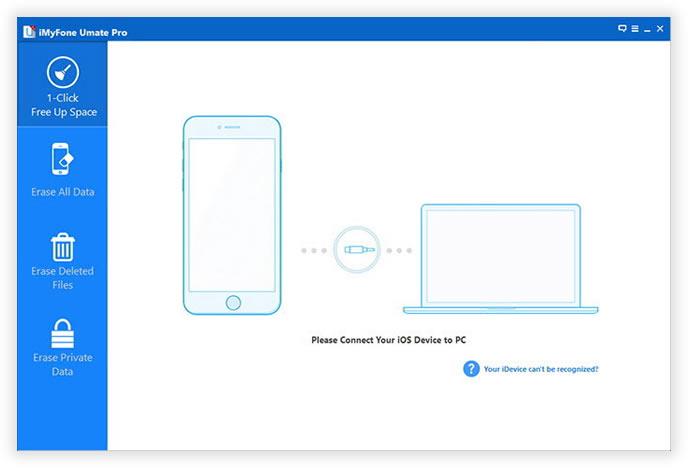
Users who upgrade to the full version will also have various other types of data deletion options, such as the ability to specifically choose which data to delete. You have options like Erase Private Data, Erase Deleted Files and Space Saver, which optimizes your data so it takes up less memory on your device. A lot of space can be freed up when you regularly clear your cache and other junk files that clutter up your iPhone.
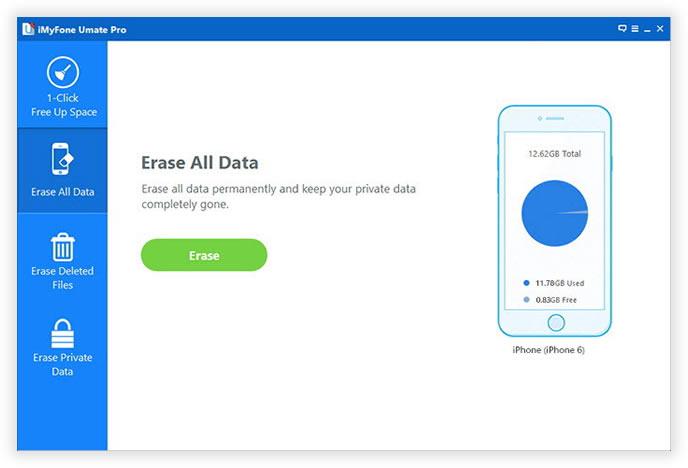
Since the deletion process is permanent, you will not be able to recover the data under any circumstances once you use SafeWiper for iOS. If you have data that don’t require now but may need later, we recommend you take a backup with iTunes before proceeding with the erasure process.
A Brief Note on Data Erasing
There are several ways to delete data from an iPhone. However, most methods where you locally delete data are not thorough. That means any data deleted this way is recoverable using iOS data recovery software. SafeWiper for iOS uses data overwriting and other methods to completely make the data unretrievable. Even the best data recovery utility will yield absolutely nothing when you try to recover data deleted by the software. For you, that means enhanced data privacy when you’re selling your device or taking it to the shop for repairs. Nobody will ever be able to search and find your data under any circumstances when you delete it with this trusted software that is used by millions of iPhone users worldwide.
Recommended For You
How to Choose the Right Security Camera for Video Surveillance?
Most Inside
Most Inside offers high-quality recommendations and valuable updates to enhance all aspects of your life, providing premium guidance and enriching experiences.




