Prank Apps to Fool Your Friends
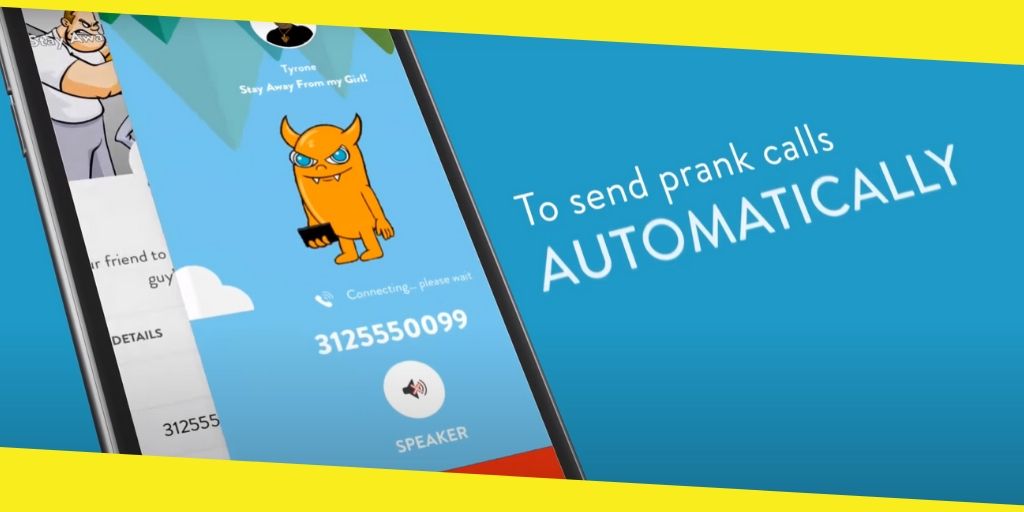
Let’s face it- fart jokes as time-tested as they are can get somewhat stale and predictable if done time and time again. The same goes for other pranks such as ‘kick me’ notes and ringing someone’s doorbell only to run away.
Prank apps have genuinely changed the game when it comes to the variety and quality of pranks offered. But with such a large selection available today, it can be tedious for users to download worthwhile prank apps.
To save you time on wasted downloads we’ve narrowed down our top 4 prank apps. Take a look!
1. Ghost Lens – Clone & Ghost Photo Video Editor
Have you ever had an out of body experience or heard of someone who has? This slick video editor uses a split camera to create a clone of yourself in a picture or a video.
Particularly effective for pranking firm believers in the paranormal, the effects are surprisingly convincing.
Without the need for a sophisticated editing program like photoshop, the app has editing features that allow you to apply numerous filters to your clone. Supporting a video up to 60 seconds features include a fade-in and fade-out effect, giving that transparent, ghostly look to your other body.
As if that wasn’t enough, make your clone float in the air and even swap body parts. Scary music can also be included in the background turning it into a horror clip. Of course, it doesn’t have to be always scary, try putting stickers on your ghost for a comedic effect.
2. OwnagePranks
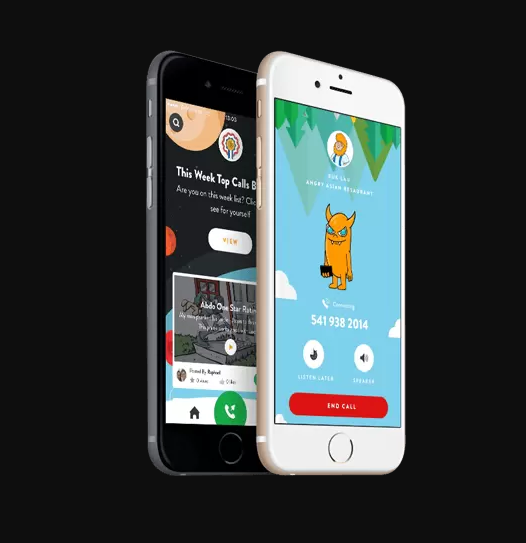
This prankster app lets anyone make fantastic prank calls effortlessly with its enormous selection of prerecorded calls at your disposal.
Every prank call provides a different scenario featuring popular characters Abdo Kaboobie and Buk Lau from the OwnagePranks youtube channel.
Prank classics include:
Stay Away From My Girlfriend- Tyronne hilariously accuses you of calling his ‘bubu’ late at night and insists on coming over to ‘handle this like men face to face’
‘You Hit My Car’- An irritated caller will tell you to stop calling him as you are continually disturbing his nap time.
Incidentally, this prerecording gives you a selection of different voice actors to reenact the prank script, offering a nice touch of variety for users.
Before making a prank call, begin by choosing your preferred prank script. If you’re searching for a specific type of prank script quickly browse their numerous prank categories to save time; these include Neighbors, Family and Top Performing.
Afterwards, type in or select your friend’s contact number and press call.
During phone calls, you can enjoy reactions as you’ll be listening in the background, you can also listen and share afterwards since the app will save every call.
3. Fake GPS Location Spoofer Free
Have you ever wanted to escape for a day where nobody could find you? Perhaps you want to surprise a friend in their hometown after making them believe you’re in a different country.
Fake GPS Location Spoofer enables you to fake your GPS to any location on the planet, fooling friends into thinking you’re somewhere when you’re not. Who doesn’t want to stay in France, Italy or Spain for a day?
To change your location, you will be initially required to install Google Play Services and Maps on your phone for the prank to work. After launching the app, turn off ‘High Accuracy’ under Location mode in your settings and choose ‘Device only’ or ‘GPS only’. You will then be able to change your location to any country.
4. RoboVox Voice Changer Pro
Voice changing apps have taken prank calls to the next level by ensuring pranksters remain entirely anonymous when calling. As the name suggests, this app enables you to transform your voice with the many sound modifications offered.
A definite class above most voice changers RoboVox Voice Changer Pro excels with its sheer number of voice options given. With 32 different voice styles available you’ll be spoilt for choice and guaranteed to find what you want.
While the majority are not free, you will initially get ten unique voice options, to unlock the rest in-app purchases are required. Free voices include Helium voice and Chipmunk.
To make a voice change use the recorder function to create an audio file of you speaking. Using vocoder technology, you’ll be then able to apply additional sound effects such as adjusting its pitch and modulation by sliding your finger across the X-Y control field.
Users wishing to improve sound quality even further can use an external microphone which can be plugged into their Android or iOS device and headphones to better hear recordings.
You may like this Videos
Recommended For You
How to Fix “My Photo Stream Disappeared” Issues
Most Inside
Most Inside offers high-quality recommendations and valuable updates to enhance all aspects of your life, providing premium guidance and enriching experiences.




