Must-Try 4 Split and Merge Tools for Your PDF Files
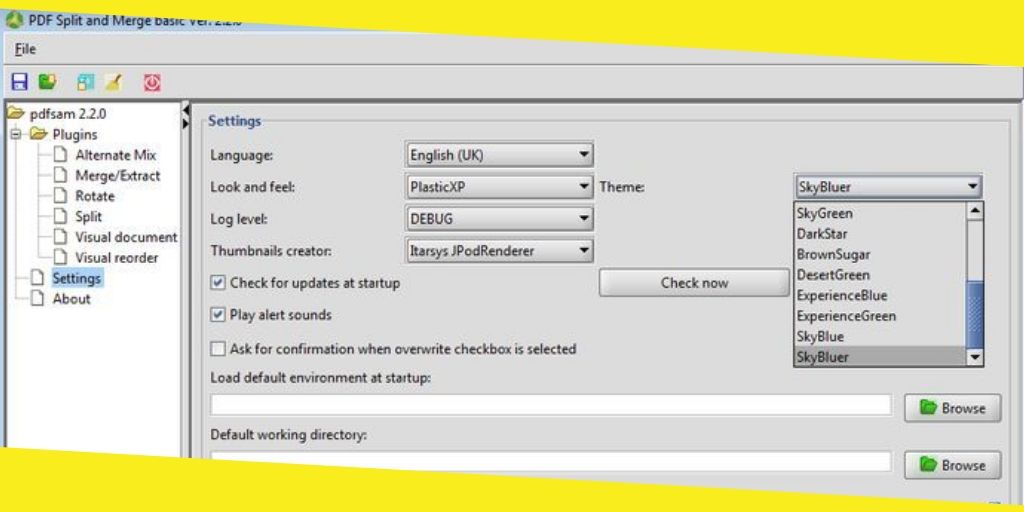
There was a time when computers were still running on MS-DOS, and making a certain document was about blue screens, flickering cursors, and a sequence of configuring codes. Back in the days, most lawyers just wrote their legal briefs using only their hands in a notebook, which was then turned over to their company’s “word processing magicians.”
Today, with just a few taps on your mouse, even the people who are less advanced in technology are now able to generate an extremely polished document. One of the best advantages is the capability to handle a number of documents from a larger piece and make them into separate documents.
So, in this article, we would be giving you four tools where you can split PDF files and merge them using these. This is a very handy practice, especially when you need to feature one clause from a settlement or agreement.
1. PDFBear
If you are searching the net for an amazing way to split and merge your PDF files, then PDFBear is what you are looking for. PDFBear allows its user to split pdf files and give them complete control over their documents. This online tool gives functions such as merging or splitting documents. You are free to use this tool, but they also offer a paid subscription for you to have more access to its features.
When you enter the website, they give you specific instructions for you to follow, which makes everything easier and hassle-free. If you are worried about privacy issues, PDFBear assures you that all your documents are safe as they delete all your files an hour after inactivity.
2. PDFelement
PDFelement is a comprehensive tool to deal with your PDF needs, and even if you are a new user or already an expert, this tool is extremely easy to use. The tool lets you edit, unlock, protect, or compress your PDF files. Splitting and merging PDF files are also included in its functionality.
PDFelement is what you should consider if you’re looking for ways to deal with your PDF files. The real value of PDFelement lies in its advanced editing, protection, conversion, and a bunch of other amazing features.
3. Soda PDF
In Soda PDF, you are able to freely use their PDF merging and splitting online tools for your PDF documents. You don’t even have to worry about any reformatting as it retains the original format and layout of the original file. In this online tool, you can choose specific pages to split them or merge them together.
You can also add a password to your documents to make sure that it is safe and protected, and you can remove the password in the Chrome settings whenever you want. So, no issues regarding privacy or security issues with any of your documents if you’re using this online tool.
4. SmallPDF
This tool will immediately split your PDF files into individual pages without going into too much trouble. Following their simple instructions will make things a lot easier for you to extract individual pages. Everything that you have uploaded will be stored in the cloud, and it does not consume any space in your computer’s storage.
Your privacy and security are one of their greatest concerns, so they have this certain feature that will delete all the files that you have uploaded after an hour of inactivity. SmallPDF is a free tool, but they also offer a paid subscription that would give you access to a lot of amazing features.
Takeaway
There are still a lot of tools for you to merge and split your PDF files out there. If these do not suit your needs, then you can search for other tools that will be acceptable to you. Using the tools that we have listed will surely save you a lot of time, and save you from the trouble of having to do it manually. Just by following their simple instructions, you will surely save a lot of time.
Recommended For You
The Technology Behind Online Games
Most Inside
Most Inside offers high-quality recommendations and valuable updates to enhance all aspects of your life, providing premium guidance and enriching experiences.




