Mouse Arm Syndrome | Wrist Braces and 6 Tricks to Avoid it
This post was last updated on November 28th, 2024
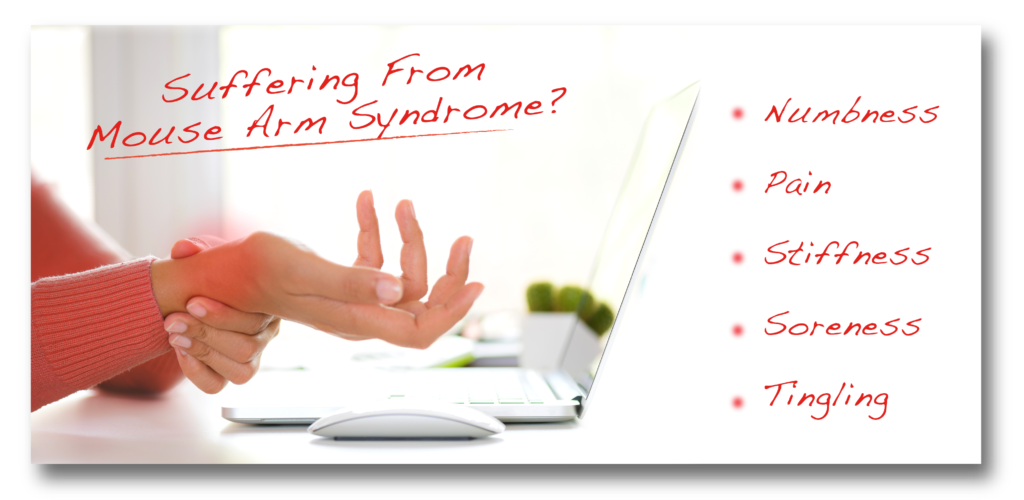
Using some parts of our workspace for too long may cause specific injuries. If we stop for a moment to think about it, we can identify different health problems linked to technological devices: eye abnormalities, backaches, weak knees, etc.
Luckily for us all, by following simple advice and few tricks we can both minimize or completely throw away all the painful feelings in our wrists during work. Today we will talk about the case of the so-called modern syndrome named “Mouse Arm”, and other problems arising from the bad positioning of hands when we use a computer mouse.
The clear solution if you already have pain in your hands is to find the best wrist brace model for you. It will comfortably tighten your wrist and take away all the bad sensations. You can ideally also work with it. However, we will go over a few tricks that you can do to make it completely go away or even avoid it entirely.
It seems complicated to believe that such a small element can wreak so much havoc on the health of an individual. Still, the truth is that extended use of the mouse in an improper posture or without the necessary support items can cause severe damage both in the palm and the wrist.
What is Mouse Arm Syndrome?

It is a painful sensation that occurs when the nerve that goes from the elbow is compressed in its passage through the carpal tunnel. It’s an area that is located under the palm of the hand, and it gets all the damage from uncomfortable wrist positioning.
When this occurs, the hand becomes numb and loses its strength, generating pressure on the wrist, which can become inflamed and cause significant pain. Over time the tendons wear out and atrophy, so it is necessary to pay special attention to these pains and treat them as soon as they arise.
Nevertheless, you have to at the same time, do everything possible to avoid their appearance.
Mouse Syndrome, as well as other types of lesions in the carpal tunnel, are common among workers who continuously use their hands for strength tasks.
Although it is named after workers, who spend large amounts of time with the computer using the mouse in an inadequate position for a long time.
How Can Injuries Be Avoided by Excessive Use of the Mouse?
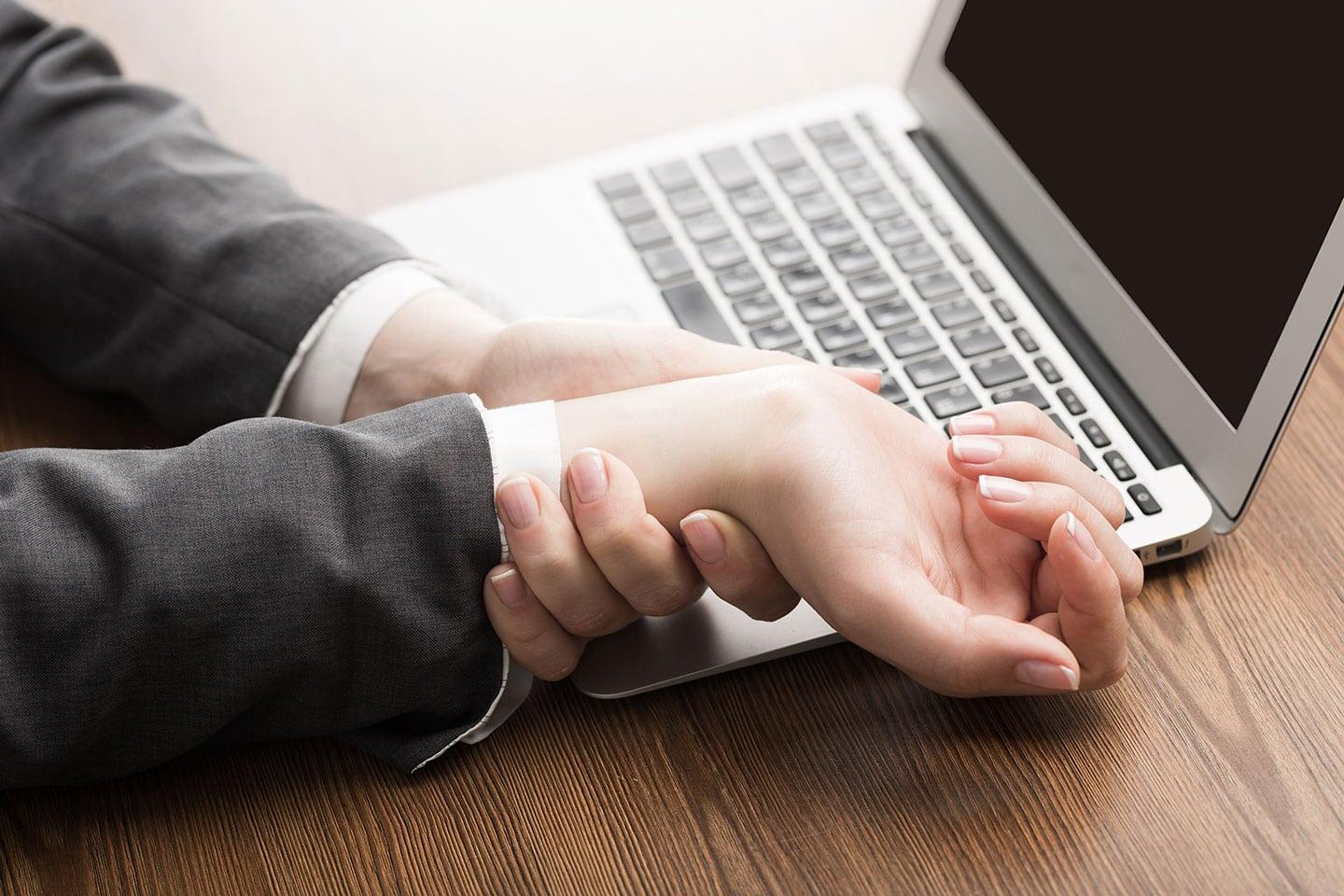
The ideal solution is to reduce its use, mainly when it is used for leisure activities. Still, if the use of the mouse is associated with work performance, this reduction will be practically impossible.
Does this mean that professionals who use the computer are doomed continuously to suffer these pains for life? No, if they take appropriate measures, this should not happen.
In the following lines, we will give you six tricks to prevent the mouse from injuring you:
Trick 1: Position Your Arm Well

It is usual to shrink the arm when grabbing the mouse, or in other words, to stretch it too much. In this way, the hand should strive harder to take control of the device, so it is an ideal solution to extend the arm at a medium distance.
A widely used rule to know exactly what portion of the arm is required to support is that of duplicating the hand. That means the part of the arm that should rest on the table needs to be twice the size of a hand.
Trick 2: Support your Elbow

By placing the ideal portion of the arm on the table, we are likely to end up raising our elbow without intention. However, it is advisable to keep it less raised as that will reduce hand stress, and keep your arm more relaxed.
Trick 3: Rest your Hand

The hand must be fully supported on the mouse, but lightly and without pressing the mouse too much. Besides, the movement you make to direct the pointer must be natural and straight.
Trick 4: Get a Suitable Mouse

This may not be too large or too small, but of the right size to be able to support the entire palm comfortably. It must be not too tall because a greater height implies a more significant effort for the wrist. Ideally, there is also a wireless option because the cables limit movement.
Trick 5: Set Mouse Speed and Pointer Size to Your Liking
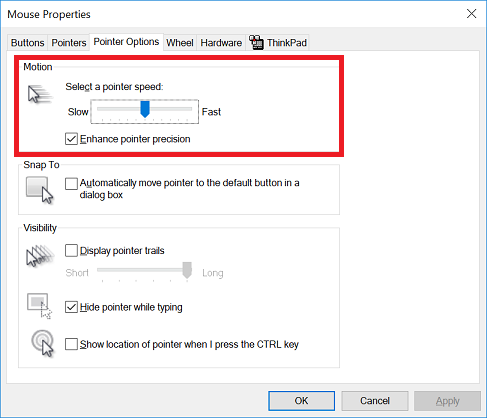
You can configure the actions you do with the mouse, so not doing so would be a real waste.
Choose a larger pointer and set the speed to scroll and move the pointer to your liking. You will be amazed by the results this change can bring.
Also, keep in mind that pointless double-clicking also damages the nerves that make you painfull. Try not to make any of those pointless clicks as possible.
Trick 6: Rest

Although you take all the precautions mentioned above, every one hour or two must take a few minutes to rest your hand.
This way, you will make sure you don’t demand your wrist for a long time and avoid possible injuries.
In Conclusion

As you might have guessed, the pain that you feel at the moment was gradually built up during the long period due to inadequate hand positioning. The first thing you have to do is to set your hands and arms in the position mentioned above and get yourself a more orthopedic mouse.
The wrist brace is also the ultimate solution if you already feel pain and want to minimize it as much as you can. Remember to rest and make short brakes whenever you feel a slightly painful sensation in your wrists.
You may like this
Recommended For You
Get Rid Of Embarrassing Body Odour With These Natural Ways
Most Inside
Most Inside offers high-quality recommendations and valuable updates to enhance all aspects of your life, providing premium guidance and enriching experiences.




