How to Use Cinemagraphs in Emails
This post was last updated on December 25th, 2024
When it comes to email marketing, marketers are experimenting with new ways to attract their subscribers’ attention, and rich media elements are topping their priority list. One thing that sets email marketing different from other platforms is that it is the only digital channel allowing single hand access to your audience’s screen. Thus, you need to constantly innovate and ensure that you capture your recipient’s attention. Today we are going to discuss cinemagraphs. You can create a cinemagraph and easily use it in your Mailchimp or Pardot templates through the drag-and-drop editor. They can be considered as a crossover between a still image and a video. If used properly, they can drive very good results for your email marketing campaigns. Read this article to know more about cinemagraphs and learn how to use them in your email templates.
What Are Cinemagraphs
Cinemagraphs look like living photos that have a still part of the image with a video played on a loop, forming a certain portion of the background. They are very much similar in nature to GIFs. The major difference between the two is that GIFs have more activity throughout the frame while cinemagraphs have very subtle, isolated movements in the background with a clearly distinguishable foreground. Cinemagraphs can improve your engagement rate significantly as they are great at highlighting details. In principle, they are developed by putting a video clip in a sequential loop and embedding an image in the foreground. The final product is then exported in GIF format. They provide a great aesthetic appeal along with a professional feel.
Here’s an example of Netflix using them in their emails:
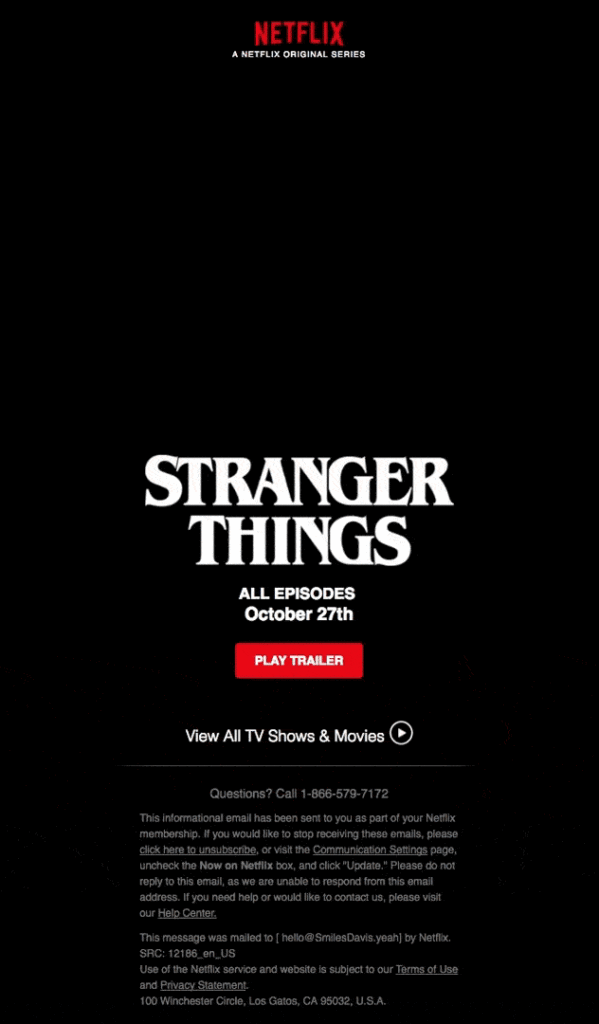
Reasons for Using Cinemagraphs in Email Marketing
- Installing a creative look without increasing the weight of your email template file significantly.
- Substitute videos and provide a high-resolution alternative to GIFs. (As a major portion of your foreground is still, you can use a higher resolution, thus improving the aesthetic appeal.) Cinemagraphs are also more affordable than producing a video.
- They can be used as promotional rich media for launching a new product.
- They come handy when you need to use visual storytelling with minor details only.
Using Cinemagraphs in Emails
While you can easily embed cinemagraphs in your emails like other multimedia, Flixel advises keeping the trim below 5 seconds and not to increase the resolution to keep the email lightweight.
You can use the following tools for creating cinemagraphs:
All of these software solutions have their pros and cons. If you are already using Adobe Photoshop or Illustrator, going ahead with them shouldn’t be a problem. Flixel is undoubtedly the best solution out here and also the most email-friendly one. Ashampoo Cinemagraph is a good deal for Windows users. Remember that you will also need to find a suitable hosting platform for your cinemagraphs. Do check out hosting technicalities if it bothers you. Generally, the learning curve for these platforms is easy going, but you should make your choice on the basis of the end quality and the degree of control you want.
Things to Keep In Mind While Using Cinemagraphs in Emails
It is advisable to consult professional email developers prior to using cinemagraphs as using them is a bit tricky. Here, I am listing down a few things you should keep in your mind before using them in your email marketing campaigns:
- As a rule of thumb, try to keep your emails below 600kb as the ideal weight for emails is 100kb. It is advisable to use only one cinemagraph per email template to ensure the best deliverability. This helps improve your click-through rates as your messages will render easily on mobile devices with slower internet connections and latency issues.
- While most of the email clients support cinemagraphs, the recent versions of Microsoft Outlook and Lotus Note will not render the animations. Due to this reason, it is necessary for you to set the first frame carefully. Ensure that the first frame is meaningful on its own and conveys the message satisfactorily. If you fail to do so, you might end up confusing your recipients.
- You can also export them as HTML5 video so that they are easily rendered across devices without the need to enable Adobe Flash Player.
- For mobile optimization purposes, you should keep the weight of your cinemagraphs up to 320px so that they fit properly into your responsive HTML email templates.
- Lastly, I would stress out on the unwritten rule followed by email developers -never put your CTA button inside an image (and cinemagraph.)
Cinemagraphs are worth an investment as they can improve your conversion rate by 3.9 times.
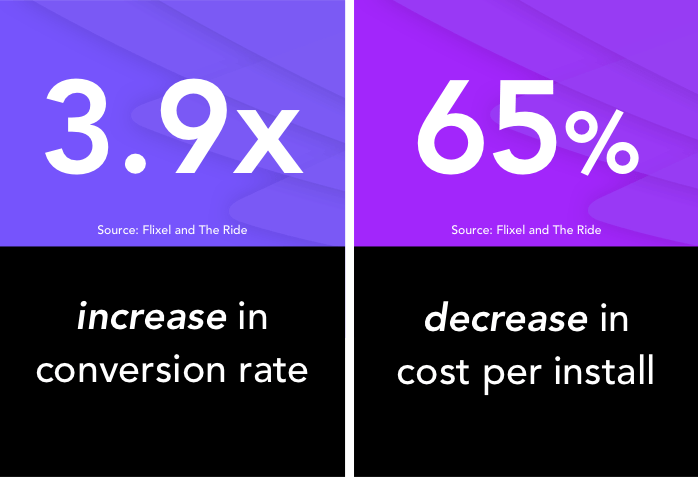
Summing Up
With 306.4 billion emails being sent and received every single day, capturing the attention of your subscribers creatively is a must. Remember, cinemagraphs are useful as a storytelling prop, and you should always anchor your email copy to compliment them while also serving the purpose even with the first frame. I hope that you find this article on using cinemagraphs in emails insightful for your future marketing campaigns.
Author Bio
Kevin George is the head of marketing at Email Uplers, that specializes in crafting Professional Email Templates, PSD to Email conversion, and Mailchimp Templates. Kevin loves gadgets, bikes & jazz, and he breathes email marketing. He enjoys sharing his insights and thoughts on email marketing best practices on email marketing blog.
Recommended For You
How to Choose a Digital Marketing Agency
Most Inside
Most Inside offers high-quality recommendations and valuable updates to enhance all aspects of your life, providing premium guidance and enriching experiences.




