How to Recognize a WP Plugin is Good or Not?
It is easy to own a website through the Word Press. In other words, businesses and individuals can get their websites and show further information that attracts their target audiences. You enable to use some plugins for your websites. But, how could you identify a Word Press plugin is good or not?
I am pretty sure that this is a common question for everyone even if they are developers or just a new blogger. Well, this is the reason I am here to help you have a better understanding of this point.
Before you undertake your review…
When finding out a plugin, you should list out your requirements about it and what you expect it to do for your web pages. It means that you are doing a necessary checklist and then you probably check these with all features of a plugin may offer.

The number of the important issues probably determines to prove the quality of one plugin. Sometimes, you could not find everything in one plugin which means that you ought to combine some plugins to maximize your usage.
Please keep in mind that one plugin is perfect and do all things in your website. For instance, if you realize two or three plugins that work well to provide what you need, then you need to go with those three plugins. Do not mind the quantity of these plugins; focus on its quality instead.
How to find a plugin
Pay attention to the Word Press plugin directory for the first time you search a plugin. This is a great starting point for every website owner. It has plenty of plugin accessible that is tremendous except to make difference. This method is amazing for beginners most!
Nevertheless, the search feature in the directory is not good at all. After trying it, you are able to use Google search, Word Press plugins category for beginners.
In addition to applying these three options, you ought to begin by browsing the most common Word Press plugin in the directory. In case you cannot figure out a plugin in the first three pages in those popular plugins, I recommend you run the further search!
Things to estimate the quality of a plugin
History of a version
Most experienced users will take time to view the history of one version. Why should they do that? This is because they probably know how a plugin is good or bad, excellent (in quality) or not. They can realize the support condition to their website. You know customer support play a key role for a while of using.
Check their features
There are certain basic features that most plugins give for your website such as animation creating, visual editor, customizable marketing features, etc. For me, these are necessary for my websites and I am lucky to find an ideal plugin – Instabuilder.

Number of downloads
A plugin has been downloaded million times can prove its quality as several users believe. Additionally, it also shows that it is more stable than others.
Compatibility level
A plugin should also match your Word Press…the LATEST version! Please note that some plugins were made a while ago and they would not be available with the newest version.
Last time upgraded
These criteria show that the authors always want to improve their performance through their newest versions.
Plugin documentation
Most top-notch plugins often have decent documentation on its Word Press page. Some also have links back to the web pages of the developer and enhances more installation, troubleshooting documentation, etc.
Plugin creators
Who is made for it? The individual reputation is also crucial to evidence how a plugin is good or awful. Spend time to find out your answer!
Plugin screenshots
In case your searching time is so limited, go to the plugin screenshots. This is a fast approach to see how a plugin looks and works on the front-end and back-end in your Word Press website.
Plugin screenshots sometimes are useful than the real plugin descriptions which could be confusing. You may discover something that you should try or ignore it!
When you want to take further information, do these:
Consult other members in a forum
This is a conventional way in the digital world, but it still impacts on your homework nowadays. Receive as many suggestions as you can because you will have an overall picture of the Word Press plugin story! Ask questions in the Reddit, Quora, and other social funnels. Furthermore, you enable to get other experience about developing your website in the forthcoming time.
Find out the rating from prior users… and their opinions
Draw attention to the sidebar of plugin page, you enable to see plugin ratings. The number of stars shows something about the ratings of a plugin quality.
Moreover, many Word Press users get a plugin and they never rate it. It could be their frequent habit or they think that it is not vital to do it.
On the other hand, some websites also show their rankings and you can view it to know other brands like the best landing page builder rankings and its awards.
Find out its price
Oh, this is also an important thing to look for a plugin. Is it free or not? How much does it cost? Could my budget allow it? The price range is also a bridge between its quality and its use time. Apart from the price point, some plugins also have other bonuses and promotions that you can receive. But, you should do it at the right time!
And the payment method is also essential.
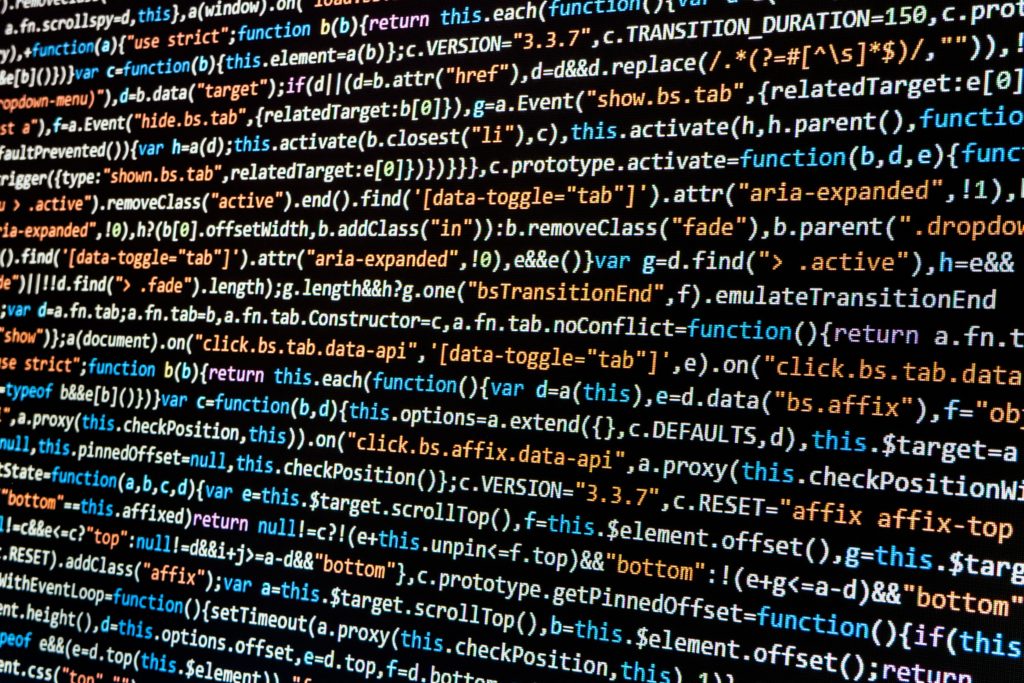
In a nutshell, there are tons of ways to identify a Word Press is good or bad. Each person will have different methods to undertake. Depending on your ability and your situation, take one of those ways that I have listed out for you. Or you completely can combine some ways to boost your searching and make up your mind in the upcoming time.
Recommended For You
Benefits of Buying TikTok Likes
Most Inside
Most Inside offers high-quality recommendations and valuable updates to enhance all aspects of your life, providing premium guidance and enriching experiences.



![7 Important Tips To Increase Domain Authority [DA] – (Proven Tips) 7 Important Tips To Increase Domain Authority [DA] – (Proven Tips)](https://www.mostinside.com/wp-content/uploads/2019/02/Tips-To-Increase-Domain-Authority-125x125.png)
