Email Tools That Every Entrepreneur Should Use
This post was last updated on September 25th, 2018
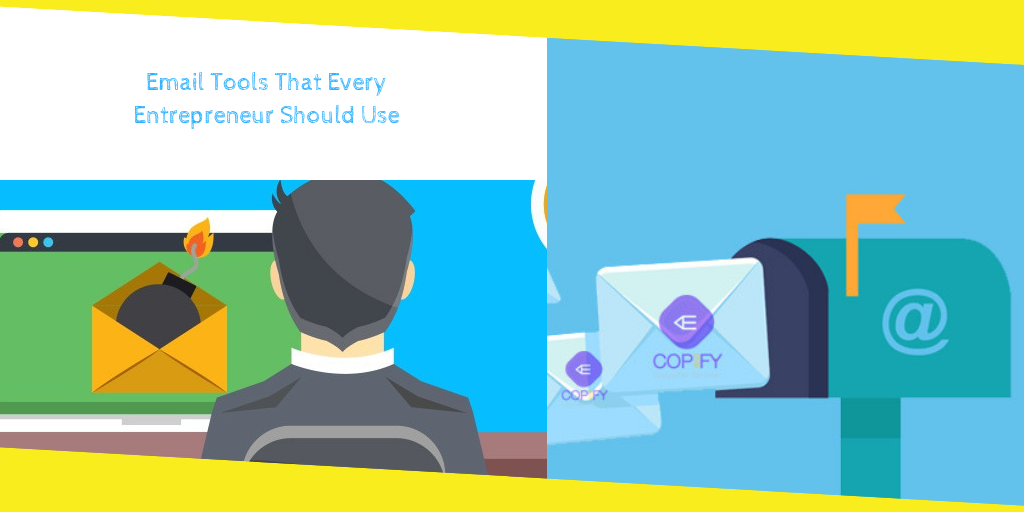
As an entrepreneur, you should be open and always look for any opportunity that will make your more successful. Marketing emails are already providing to be an effective way of marketing.
Sending emails is one of the best ways of following up on leads. Emails also provide a way of contacting many people within a short period of time.
So, how can maximize the success that you get through emails? The answer is email tools. Emails can help you to retain customers and get new ones as well.
Top 8 Email Tools That You Should Use in Your Business
There are several email tools that will make you very successful. When used effectively, the results can be amazing. Below, there is a list of top 8 email tools that every entrepreneur should use in his or her business.
1. MailChimp
MailChimp is a marketing automation and email marketing campaign tool. With MailChimp, you can use email marketing to move leads across your sales funnel. Using this email tool helps you to:
- Connect email campaigns to your website,
- Send personalized emails,
- Connect new customers to your social media platforms,
- Manage your contacts,
- Send effective emails to your customers,
- Design email newsletters,
- Automate your emails.
You can integrate MailChimp with other services that you use in your business. Another advantage of using this email tool is that you can track your success. Selecting the right time to send emails can be difficult.
This is because sending emails at the wrong time can reduce the opening rates or response rates. MailChimp will help you to select the best time to send emails to customers.
2. GoDaddy
GoDaddy is an email tool that you can use to create marketing emails. With more than 17 million customers, GoDaddy is one of the largest domains in the world. With GoDaddy, you have the ability to create an email address that matches the domain of your website.
This tool also gives you access to your emails from any device. Synchronize your emails, contacts, and meetings to all devices through GoDaddy. You no longer have to worry about opening your emails from various devices. To have access to a professional mail you can get a plan that suits you. This includes:
- Basic mail which costs $107.99 per user per month,
- Mail plus for the price of $107.99 per user per month,
- Business premium for $269.99 per user per month.
With the Mail plus plan, you get extra storage space as compared to the basic plan. The latest version of GoDaddy Office 365 can be installed on up to 5 PCs. This makes it a great tool for your business.
3. RocketReach
RocketReach allows entrepreneurs to find the email address, telephone number, and social media links of different companies and people. This tool is linked with LinkedIn, which makes it more useful.
This makes it easier for you to get the email address of anyone you want to contact. You can use it to contact business partners as well as customers. It is accurate and easy to use. All you have to do is create an account and start searching more any email address that you need.
4. NEWOLDSTAMP
Newoldstamp is the best professional email signature generator. This tool allows you to create custom email signatures through templates. There are various templates that you can choose from.
One thing about this tool is that you can create an effective email signature that is equally unique. This website understands the value of email signatures and so is dedicated to helping you create one that will boost your marketing emails.
5. Grammarly
Whether you are writing emails from a desktop or your mobile phone, you can make some mistakes. These mistakes may ruin your reputation or give a negative impression of your business.
To overcome this challenge, you can use Grammarly. This tool will help you to identify and correct any spelling and grammar mistakes that you might make when typing emails.
Also, you can use Grammarly to correct any punctuation errors. Grammarly will help you to write professional emails. Remember to still proofread any email even after using Grammarly.
6. Sanebox
Created by Stuart Roseman in 2010, Sanebox is an email management software that allows you to filter emails. An email that is seen as unimportant is sent to a different folder. This tool will help you to reduce the amount of time your team spends in opening emails.
You can instead look at the most important emails first. With Sanebox, you keep all important emails in one folder. No need worrying about the number of emails to read. Just focus on the most important ones. You can integrate Sanebox with other tools that you use in your business.
If you want to try out new attractive features of modern email service do try out www hotmail com.
Conclusion
The above-mentioned tools help you make the most of your marketing emails. You don’t have to worry about how long you spend on reading emails or whether customers are provided with enough contact info in emails. Take advantage of these tools as they will help you to effectively use email marketing to increase sales and business growth.
Recommended For You
Essential Appliances for Your Home
Most Inside
Most Inside offers high-quality recommendations and valuable updates to enhance all aspects of your life, providing premium guidance and enriching experiences.




