Confused By All Those Updates? Here’s Some Help
This post was last updated on January 25th, 2020
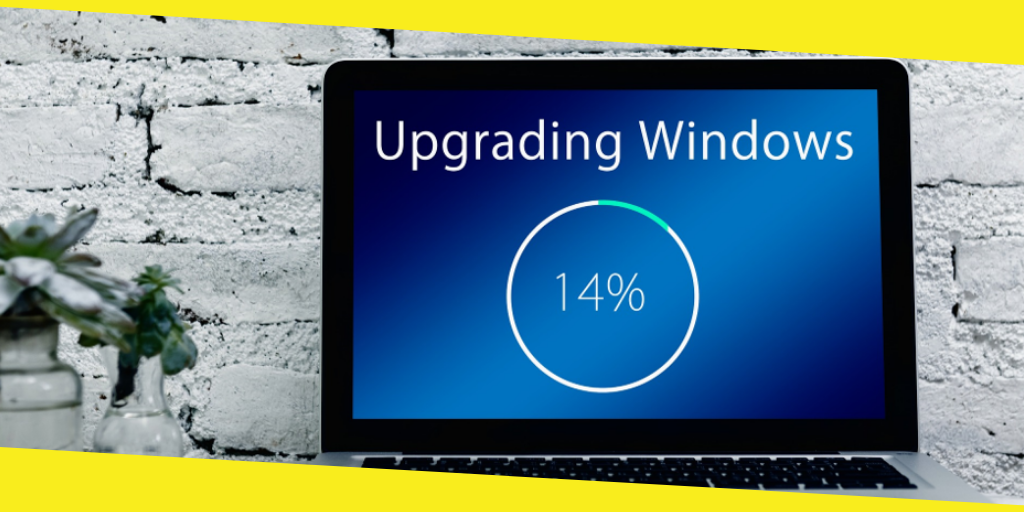
Jennifer is a pastry chef who recently started a patisserie business from home. She sells her baked goods online. While Jennifer isn’t very great with computers and technology, she’s still managing fine. However, the regular updates that she keeps receiving stresses her out, and she has no clue how to handle them.
There are many people out there like Jennifer. Smart, capable people who are not too technically savvy and feel overwhelmed by constant updates and similar issues. They’re usually too embarrassed to ask for help and don’t know where to start looking for solutions. If that describes you, then it’s important to read on.
If you neglect these updates, your computer might resist viruses and malware infection, suffer worse security, and experience hardware and data issues.
Updates And Its Types:
There are majorly three types of software updates, and you shouldn’t ignore any of them.
1. System Updates
System updates are major operating system updates that bring your computer up to date. They’re issued by the maker of your computer’s operating system. The majority of these updates include service packs, version upgrades, security updates, drivers, or other types of updates. These are important as they not only fix new bugs but also bring in new features, so as to ensure that your computer is secure and updated. If you fail to download these updates, you may be vulnerable to new data exploits and thefts.
2. Application Updates
We all have a lot of applications on our computers for work. A few of the most common applications include Word, Outlook, Photoshop, and internet browsers like Firefox, Safari, and Chrome. You constantly receive notification from each app about the new version available for download.
You may be aware of the infamous Equifax Data Breach, which potentially affected 143 million Americans, exposing their Social Security Numbers, birth dates, and home addresses. The hackers were able to access the credit reporting agency’s data through a known vulnerability in a web application. A fix for this security hole was available two months before the breach, but the company failed to update its software. Don’t make the same mistake.
3. Anti-Virus Updates
Due to the increasing number of cyber threats, almost every computer these days is installed with an anti-virus suite. Hackers are growing more and more advanced, and every week, new types of malware and viruses hit the market.
Anti-virus updates contain the latest fixes needed to combat new viruses and protect your computer. It is important to regularly update your anti-virus suite as cybercrimes are a constant threat that cybersecurity companies are work tirelessly to identify and protect against.
All the above-mentioned updates are critical and contribute towards making your user experience more desirable and safer.
Steps To Effectively Manage The Regular Update
- For system updates: Make sure you set a reminder to check the updates section of your computer and install the updates as and when they occur. You can also turn on automatic updating and use the recommended setting, which will enable the downloads of recommended updates and install them on a schedule you set, such as at night, when you’re not busy at work.
- For application and anti-virus updates: You should closely monitor the notifications and check the compatibility notes to understand what comes with that update before downloading it. In order to reduce the number of updates, you should uninstall any applications you haven’t used in a long time.
If you are still finding it difficult to manage updates, you should Google search computer support near me to find a technician that will come to your door.
A Date With Updates
Frankly, software updates are an annoying and sometimes painful interruption. Imagine working on an important and time-sensitive document, and a heavy update starts downloading automatically, hogging all your internet bandwidth and slowing down your computer. That can prove to be quite irksome or even lose you some business.
Therefore, it is imperative to carefully plan and manage your updates and customize their download process as per your convenience. However, ignoring them is never a wise decision. These updates aren’t mean to be a bother. They protect and enrich your computer system, making it ultimately work better and more securely.
Recommended For You
7 Laptop Buying Tips You Must Know Before Buying A Laptop
Most Inside
Most Inside offers high-quality recommendations and valuable updates to enhance all aspects of your life, providing premium guidance and enriching experiences.




