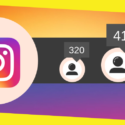8 Simple Ways to Audit Web Page Load Time on Your VPS or Dedicated Server

You might’ve noticed that your website is loading slower than usual, and you’re now looking for ways you can get your website back to its optimal state.
While using an external hosting provider like VPS Hostinger is a great way to improve page load times significantly, along with CDN services like those provided by Cloudflare, there are other ways you can do to help your site have a faster loading time.
In this article, I’ll explain eight different ways you can do to improve your website’s speed.
Let’s get started.
1. Check Your Current Page Speed
Before you can begin the audit process, you first need to know what needs to be improved. You can’t improve something you can’t measure.
To check your current page speed and how well it’s performing, you can use website speed test tools like Pingdom. It can tell you the load time of all your web pages and point out areas that need improvement.
When you’re using the tool, head over to the Performance Grade section or any other section that measures performance to get detailed reports on your page speed. Looking at the sample site’s performance, it shows that web redirects are holding back the performance, so you know what needs to be done to improve.
2. Minimize HTTP Requests
Much of a page’s load time is spent downloading different elements on your page like images, scripts, and stylesheets. HTTP requests are made for every aspect of your website. The more on-page elements you have, the more HTTP requests the page requires. Thus resulting in a longer load time.
You can start minimizing the HTTP requests by figuring out how much your site currently makes. If you’re using Google Chrome, you can head to its Developer Tools to see how many HTTP requests your site is making. From there, you can lower the number, reduce clutter and simplify the design.
Another way is to eliminate unnecessary redirects. While redirects are often needed to fix broken links but they can create more HTTP requests. This will slow down your site’s load time. So only keep the necessary ones.
3. Enable Browser Caching
The elements you see on the web page that you see are often stored in your hard drive in a cache. This means that the next time you visit that site again, your browser can load the page faster because it doesn’t need to make HTTP requests again.
Luckily your browser does this automatically, so you don’t need to worry about it. However, if you’re using WordPress, you’ll need to install a cache plugin to enable caching easily.
4. Run Compression Audits
You’ll want to get your files to be as small as possible without compromising on quality. The smaller your files, the faster they’ll load. To do that, you can run compression audits.
Running compression audits means compressing the HTTP data, so the size is smaller before it’s sent to the server. To help, you can use tools like Gzip to help.
From the tool, you’ll usually be able to get an analysis of how much you could potentially reduce the file sizes, so you’ll know how much faster your site will be once they’re compressed.
5. Reduce Image Sizes
Another area to help improve your site’s speed is by reducing the size of your images. While visual elements are necessary for a website, they can significantly slow down your loading time if they aren’t adequately compressed.
Luckily, it’s relatively easy to do. You can use tools like Compressor.io to help compress images without sacrificing their quality. After they’re compressed, you also want to make sure that they’re saved in the correct file type.
Saving to JPG is the best option because some of the image’s metadata is lost. Don’t worry because your viewers cannot detect the losses, so you still get high-quality prints with lesser data.
6. Reduce External Scripts
Ideally, the fewer requests your site makes, the faster your page will load. While CSS and Javascript are often dealing with additional external scripts, they’re not the only ones.
There are plenty of third-party integrations running on your website, which you don’t fuss about.
Fortunately – if you’re using Google Chrome –you can quickly identify all of your external scripts on your website by going to the browser’s Developer Tools and opening the Network section.
If some of those third-party integrations aren’t worth sacrificing your site’s speed, then uninstall or remove them from your site.
7. Use a CDN
Your website is hosted on a server, and every time someone goes to your website, a request is sent to your server. If you have high traffic, the request takes longer to process.
While having high traffic is an excellent thing for your business, it can negatively affect your page load times, especially if the server’s physical location is far away from the visitor.
A content delivery network (CDN) solves this issue. It caches your site on a network of global servers. So when someone wants to visit your site, they are routed to the server closest to the user’s physical location.
8. Monitor Your Site Regularly
It’s a good practice to monitor your site’s speed regularly. As you can see from this article, there are plenty of factors that affect your site’s speed. They can change at any time.
Monitoring your site also helps you find any issues early, so you can quickly solve them and keep your website in optimal condition. There are many tools that you can use to do this. Pingdom is one of them.
Conclusion
Now you know some of the simple ways to audit web page load time on your VPS or dedicated server. All that’s left is for you to start optimizing your site’s speed.
Remember that before you start the audit, use a website speed checker tool to measure your current speed and see what things you need to do for your site to have optimum speed.
Good luck!
You may like this
Recommended For You
7 Lessons to Learn From Successful Digital Marketers
Most Inside
Most Inside offers high-quality recommendations and valuable updates to enhance all aspects of your life, providing premium guidance and enriching experiences.