7 Quick Ways to Speed up Your WordPress Website

Is your website slow?
Site speed is clearly a vital factor of any website’s user experience. No matter how aesthetically pleasing your website is, if it does not load quickly, it is not useful.
Site visitors are more concerned about website speed than all the graphics and videos we want to add to our site.
In this post, I’m going to share a few quick and easy ways to speed up your WordPress site.
Why site speed is important
How loading time affects the website’s success.
According to a study done by Amazon, a one-second delay in page load time cost them to lose $1.6 billion in sales every year. In another research, 40% of users abandon a website that takes more than 3 seconds to load. An extra few seconds can have a huge impact on your revenue.
The first impression is very important. Here are some quick ways to help you increase the speed of your WordPress website.
Let’s start with the basics
Before diving deeper, it’s best to start with the basics. The following is a brief summary of the basic steps you should take to increase your WordPress site speed.
The fewer plugins, the better the speed
Keep the number of WordPress plugins you use for your site to a minimum.
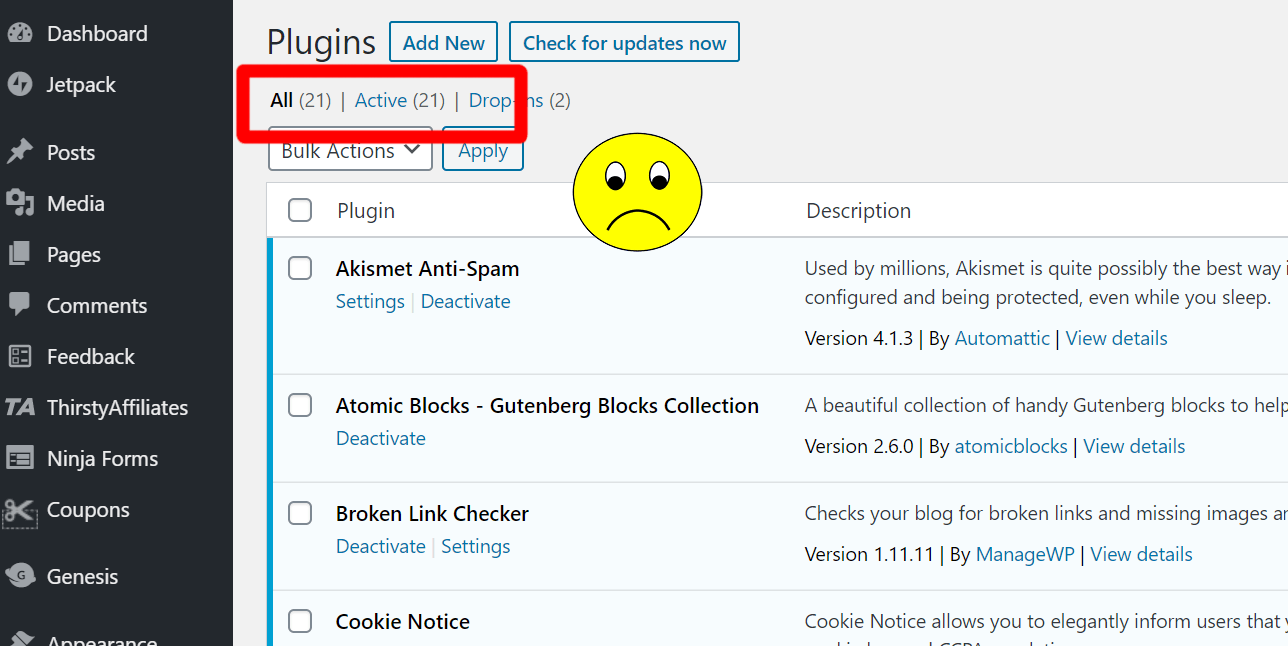
WordPress plugins add code into your website theme. Therefore, it increases the number of codes to execute and the number of database queries to run. As a result, your site will take longer to load.
Carefully choose your plugins and use them only if you need them for your site.
Delete spam comments
Keeping thousands of spam comments in your database, slow down the speed of your site. So, it’s important to regularly delete spam comments from your database.
Delete post revisions
Whenever you edit and save posts in WordPress, it creates post revisions. These are useful if you want to return to an earlier version of your content. However, post-revisions make your database heavier and hurt your site’s performance. Make sure to remove the unnecessary old revisions from your database.
Choose a proper hosting provider
Although WordPress consumes a lot of resources, it is no doubt one of the best CMSs out there. It can run faster if you give it a proper house. In my opinion, website hosting is the most important factor in website speed.
If your web host has the specific resources needed for WordPress, your website can run smoothly. There are plenty of well-reputed managed WordPress hosting companies out there.
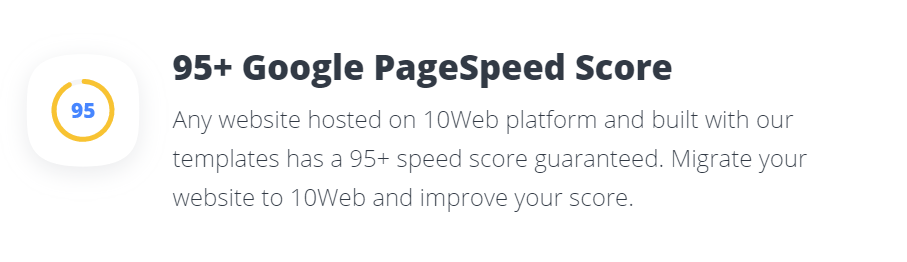
For example, 10Web, a top-notch website building platform, offer all components you need to manage your WordPress site without any hassle. Check out the user reviews 10Web got. They are also offering a 20% lifetime discount on any plan for new customers.
Your WordPress theme matters
Does your WordPress theme affect page load time?
Absolutely, yes.
Nowadays, there are plenty of WordPress themes out there. So, you must pick the perfect theme for your site very carefully. If your WordPress theme isn’t well-coded and optimized for speed, your site will die in the desert.
Many themes are now integrated with multiple plugins to serve you with the best functions. These themes have more complex codebase. If your WordPress theme is not optimized for speed properly, it can have a considerable impact on your site speed.
You can check out user reviews via Google; However, you completely rely on these reviews. The best way to pick a theme is by running a few tests of our own.
Use a great caching plugin
When you are trying to load a web page in your browser, the web page must request all the files and elements from the web server via database queries. The web server needs to process all those requests, and it takes some time to get the full web page to the user.
When you use a caching plugin, it instructs the server to store these files in disk or RAM. The cache plugin can remember, and duplicate pages previously served. As a result, your web pages are loaded directly from the cache.
In this process, your server uses fewer resources and requests. Caching is one of the best ways to reduce your TTFB. Therefore, it is much faster than the previous.
WP Rocket, W3 Total Cache and WP Super Cache are the most commonly used WordPress cache plugins.
Image optimization is a must
Image optimization is another simple thing you can do, and it can have a significant impact on your overall page load time. This is necessary; Every website should do this!
According to a study done by HTTP Archive, images usually make up 34% of the weight of a web page. Large images decrease your site’s speed and hurt user experience.
Image optimization process is the process of reducing their file size. You can easily do it by using either a plugin or script. Lossy and lossless compression are two methods commonly used.
Lossy compression can reduce the file size by a considerable amount. But it eliminates some of the data in your image. As a result, you might see a degradation of your image. Lossless compression doesn’t reduce the quality of the image in higher amounts. Therefore, you won’t see a significant reduction in file size.
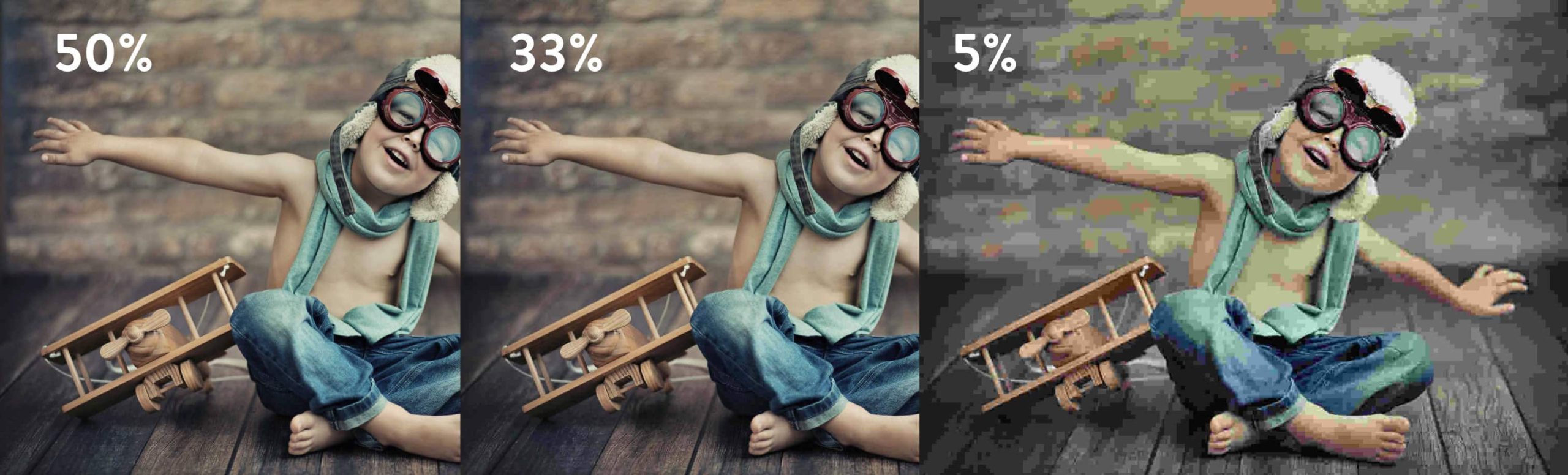
WP Smush, reSmush.it, ShortPixel and Kraken.io are great tools for image optimization.
Enable GZIP compression
GZIP is a file format and it compresses the files of your web pages (HTML, stylesheets, and JavaScript, etc.) before sending them over to the browser. This method can reduce the size of web pages and style sheets by up to 70 percent due to compression. As a result, your site loading speed improved, since the files are much smaller.
It is probably one of the easiest speed optimization techniques, you could make when it comes to WordPress.
Most of Cache plugins automatically enable the GZIP compression by default. If not, you can enable it via .htaccess file by following these instructions.
Optimize your database
Database optimization is no doubt an excellent way to increase website performance. But you need to be careful when implementing. Before starting, I strongly recommend that you backup your site.
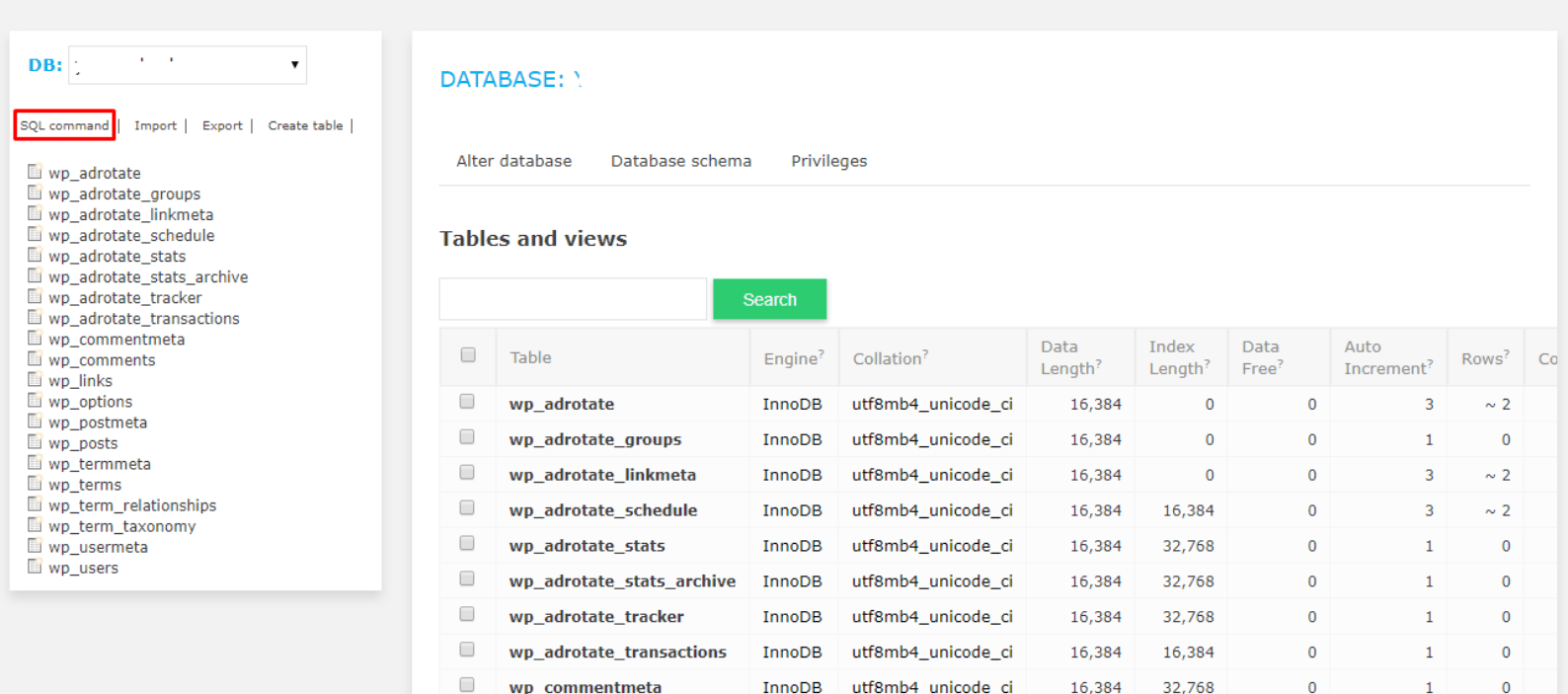
If you use a CMS like WordPress bundled with complex plugins, increases the database size and slow down your website. There are plenty of WordPress plugins for database optimization. But I strongly recommend you follow your web hosting provider’s guidelines or contact your web hosting provider’s support team and request a database optimization.
Conclusion
Everyone loves a fast website!
Having a speedy website helps to improve crawlability for search engines, boost your search engine rankings and increase user experience. As a result, you can see an improvement in conversion rates and reduction of bounce rate.
We hope that this speed-up guide for WordPress sites was helpful and apply them to your site. Let us know how you speed up your WordPress site below in the comments.
Recommended For You
Make Money From Full-Time Blogging With These 5 Easy Avenues
Most Inside
Most Inside offers high-quality recommendations and valuable updates to enhance all aspects of your life, providing premium guidance and enriching experiences.




