6 Great Tips for New PC Gamers
This post was last updated on January 5th, 2022
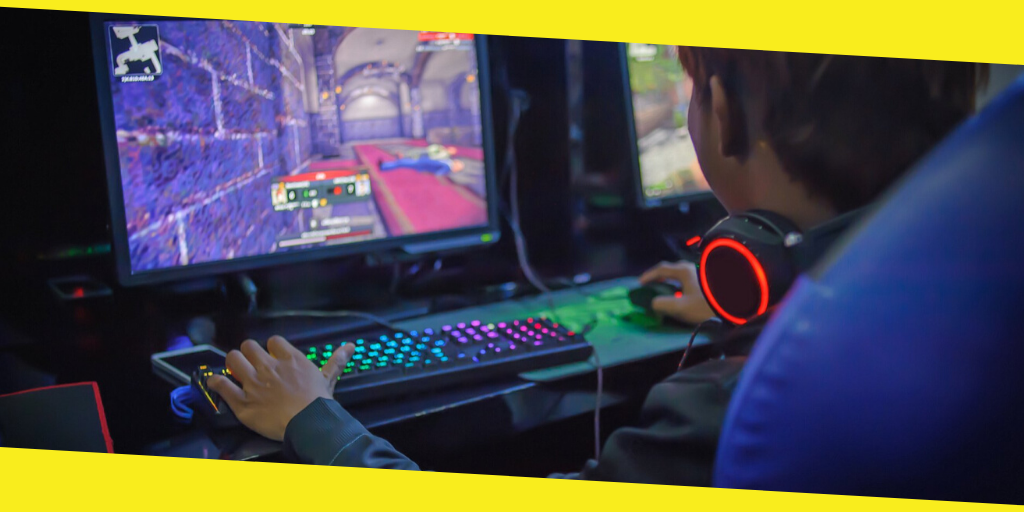
Today, I will give you my top six tips for those that are new to PC gaming or for those who are even just thinking about getting into PC gaming. Check out Techfast a cheap gaming pc but full of power. This isn’t going to be a list of oh you should overclock your graphics card, or oh you should buy your PC games on sale. No, these are going to be things that you might not have heard of. Let’s get into it.
Tip#1: No need to pay for Windows 10
First up on my list is that you don’t need to pay for Windows 10, especially if you’re building on a tight budget. You can download Windows 10 right now legitimately from Microsoft’s website and that will give you an un-activated version that doesn’t expire and you can use that thing for years if you want it to. There are only two main downfalls of this un-activated version. The first one is that you cannot right click your desktop, go to personalize and change your wallpaper. But guess what? All you have to do is find a picture, right-click that, it’s set as desktop background and that’ll bypass that one. The second downfall is that you’re going to have to get used to that activate Windows Watermark in the bottom right, you can alleviate this by using a multi-monitor setup as this will only show in your primary desktop or you can keep rebooting your PC.
Because it doesn’t show up right away and this is how you can record gameplay footage without that watermark always there.
Tip#2: Take advantage of Steams refund system
My second tip for you guys is to take advantage of the Steams refund system, but don’t abuse it. A lot of people don’t know that you can refund any game on steam. No questions asked, as long as you don’t have more than 2 hours of playtime. Gamers wonder if their specific PC specs can run a game when they can simply buy the game, test it out for themselves and refund the game if their PC isn’t up to snuff. Now I have heard that steam will cut you off from this eventually if you do it for like every PC game release an entire year. I’ve probably refunded like 10 games or so. So I use this feature. And as a bonus tip, you can use this feature if you buy a game and then it goes on sale like the next day.
Tip#3: Keeping monitor and boxes
Moving on to tip number 3, I highly recommend that you keep both your monitor and case boxes. Keeping these boxes allows you to transport your PC without having to worry about anything breaking inside or to transport your monitor and not having to worry about that screen breaking. This is also a good idea in case you want to sell your computer or monitor. And for that reason alone is why I keep my boxes to all of my PC parts. It looks way better to a buyer when you can supply the original packaging and not just hand over an uncovered monitor or PC.
Tip#4: Switching from console to PC
For those that are switching from console to PC and that state to use a controller. A lot of console players don’t know that PC players can use controllers. We can use any controller that we want and it’ll make your transition much easier. The number one advantage to PC gaming is flexibility and you should utilize that by using whatever controller you’re most comfortable with until you’re ready to learn how to use a keyboard and mouse. Using a keyboard, a mouse for first-person shooters is a tough hill to climb. It’s worth it, mind you. But if you’re getting frustrated, then just switch back to a controller for a bit so you can enjoy your new gaming PC.
Tip#5: Avoid preset graphical settings
My fifth and final tip is to not use the preset graphical settings in games. The most optimal way to set the graphics in your games is to learn what each setting does, how much it affects your personal computer, and then tweak them to hit the exact FPS target that you set. You should know things like how anti-aliasing and shadows are usually going to impact performance by a lot. But if you don’t, then you can always use a program like NVIDIA GeForce experienced to automatically optimize your games based on your hardware.
Tip#6: Play Indiana Sportsbook Online on PC
My sixth and final tip is about playing some interesting online games on your PC, instead of playing traditional offline PC games all the time. You can enjoy Indiana Sportsbook while online on your PC, where you can play & bet on different online games and sports, which can also give you the opportunity to earn money while playing your favorite games & sports. Of course, it won’t require any demanding PC hardware!
Conclusion
Overall, getting into PC gaming may seem like a huge hurdle for those switching from consoles, but if you take it to step by step and learn all the tips and tricks like I just mentioned, you’ll be enjoying the many wonderful benefits of the PC master-race in no time.
Recommended For You
6 Common Myths in the IT Industry Debunked
Most Inside
Most Inside offers high-quality recommendations and valuable updates to enhance all aspects of your life, providing premium guidance and enriching experiences.




