6 Best Tools To Give A Winning Presentation From Anywhere
This post was last updated on September 30th, 2020
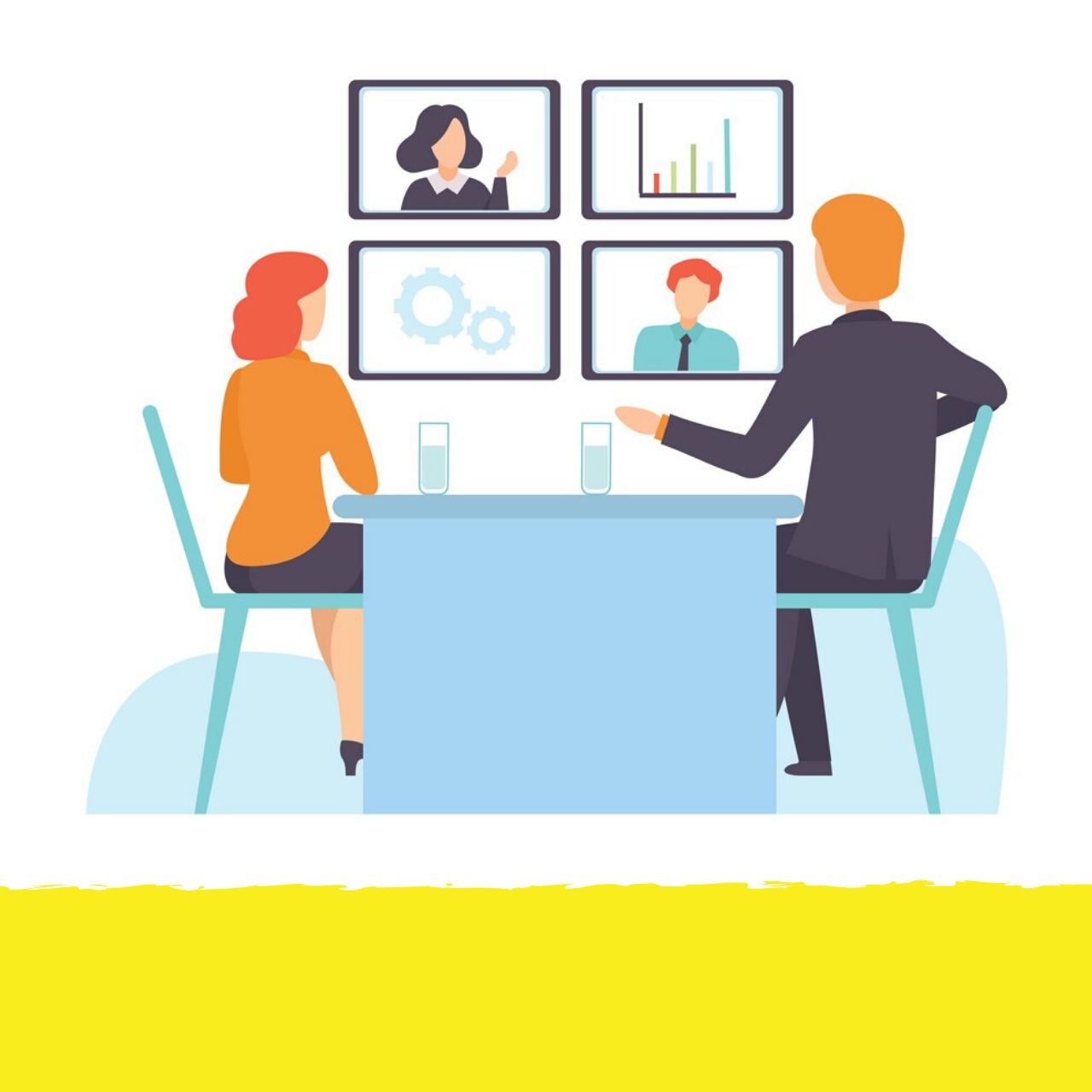
Whether you are working from home or work with a global team, it can be a bit hard to grab your audience’s attention with presentation slides full of bullet points. If your presentation lacks interactive features, it may lead people to boredom. Well, don’t worry! Here, we have compiled a list of six best online presentation tools to create, design interactive and beautiful presentations that will make your audience go wow!
So, choose any of these tools and make your business presentations more memorable and engaging:
1. Google Slides
A list of the best online presentation tools will lack if it misses Google Slides. This presentation platform is easily accessible from your Google Drive account. Even if you present Google Slides online, you can also use its in-built chat tools to interact with your employees. The most compelling thing about this tool is that you can kick start a live Question-Answer session with your audience during the presentation.
There are several themes and hundreds of fonts to choose from. You can embed animations, charts, diagrams, and videos. No matter where your team is, around 100 people can work on a presentation collaboratively in real-time.
2. Xtensio
Xtensio lets you make impressive presentations effortlessly. From pitches, sales sheets, agendas, reports to case studies, you can create anything you need. Copy or merge folios, save your own templates, reuse creative elements from different projects, collaborate with your team, and get the work done. You can easily share, edit, or publish documents of almost any kind.
Besides, you can add tables, videos, images, or other interactive modules, resize, change colors, background, drag, and drop files from other sources. All the changes are saved and synced across all the devices in real-time. Also, you can add notes to the versions, give feedback, share a live link with your colleagues, and keep everyone updated.
3. Zoho Docs
Much like a Google Drive, Zoho Docs allow you to create not only slideshows but also spreadsheets and documents. It also offers you a bunch of amazing templates to choose from in order to create an impressive presentation. The platform supports creating eye-catching slides and collaborating on them.
You can edit several types of presentations from other files and edit them, or insert animations, transitions, embed tweets, and even YouTube videos. You can broadcast the presentations from anywhere and publish it on your site.
4. Slides
Slides is another highly functional online presentation tool you can use to manage the remote work. This platform is not only simple to use, but it also offers some of the unique features for creating collaborative presentations. It makes your presentation work on almost any device.
You can add media files, import content from YouTube, Vimeo, or even insert SVG images. The best thing is, you can also use others’ layout, and use Google fonts along with using templates. Besides, you can share presentations with your team or embed them on your site or blog.
5. Office Online
It is Microsoft’s free version where you get access to the core of Office-PowerPoint, Onenote, Word, Excel, etc. Though all its features are not available for free, it is quite in the budget. You can use the basic editing tools and documentation on the free version; it will suit your basic needs just well. Also, you can save documents, presentations, collaborate, and communicate with your team to get the work done.
6. Canva
Canva is an amazing online platform that provides hundreds of templates for a wide range of business-related publications, including brochures, business cards, resumes, infographics, media kits, newsletters, as well as presentations. There is a plenty of templates and design layouts to choose from. You can also upload your images or choose from around millions of Canva’s stock images.
While creating your presentation, you can adjust texts, fonts, drag and drop different elements, add filters to the images, and much more. You can also upload your company or business’s unique logo. If you are a startup or a small company, you can use Canva’s free version that is equipped with all the features. Larger businesses can use Canva’s monthly plans that offer advanced team management features.
Recommended For You
Great Reasons to Let the Professionals Fit an Internal Lift in the Home
Most Inside
Most Inside offers high-quality recommendations and valuable updates to enhance all aspects of your life, providing premium guidance and enriching experiences.




